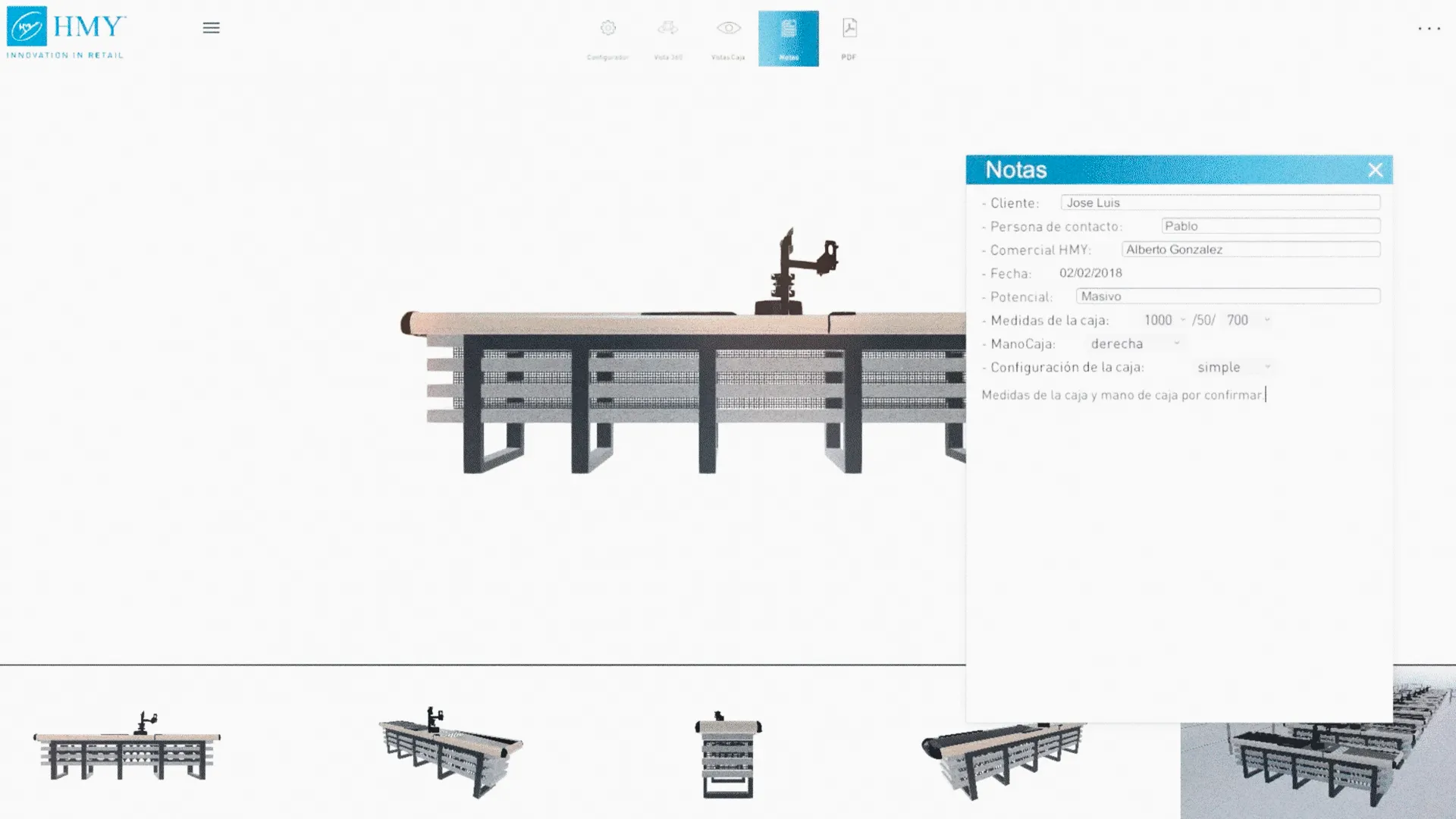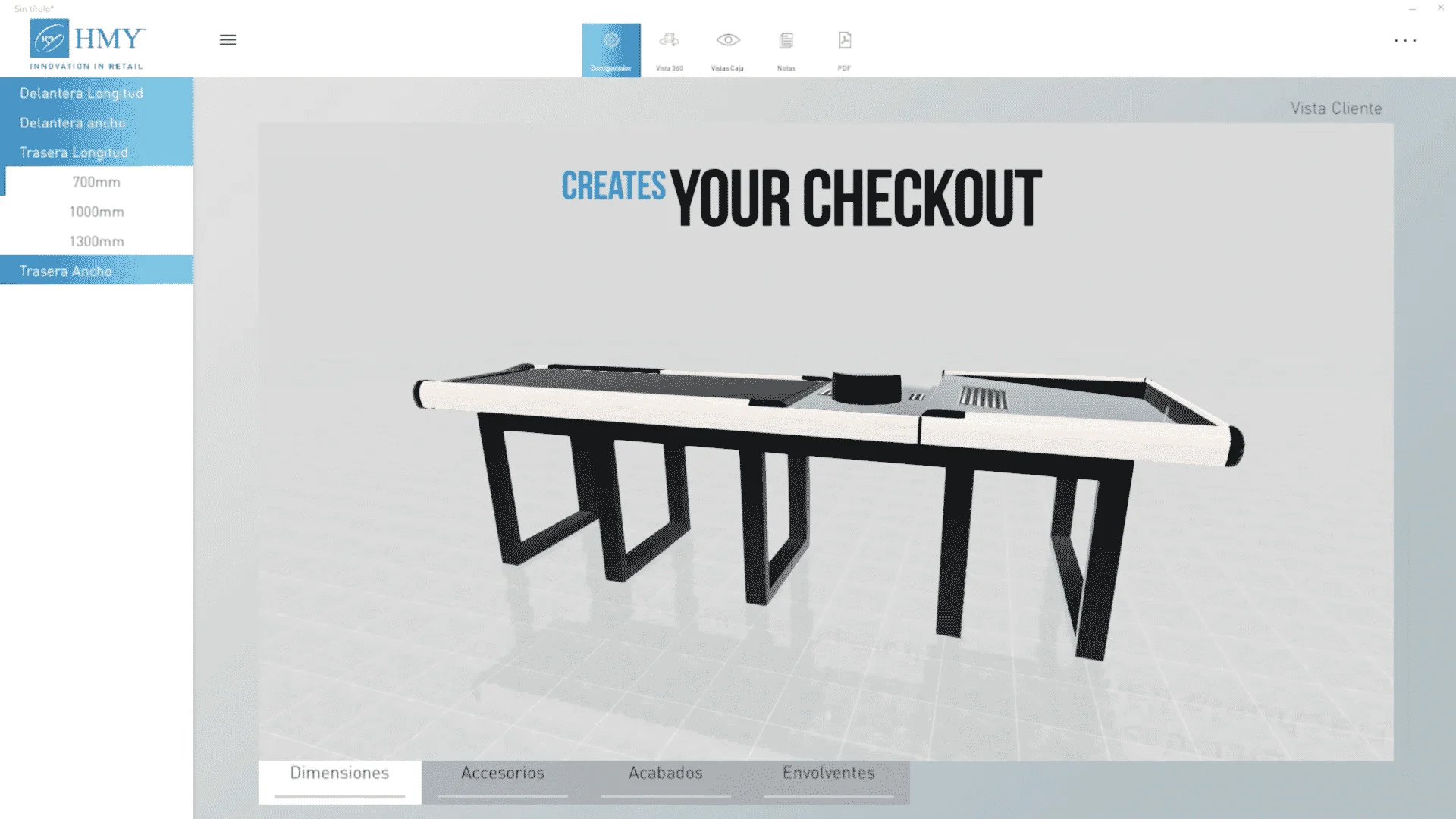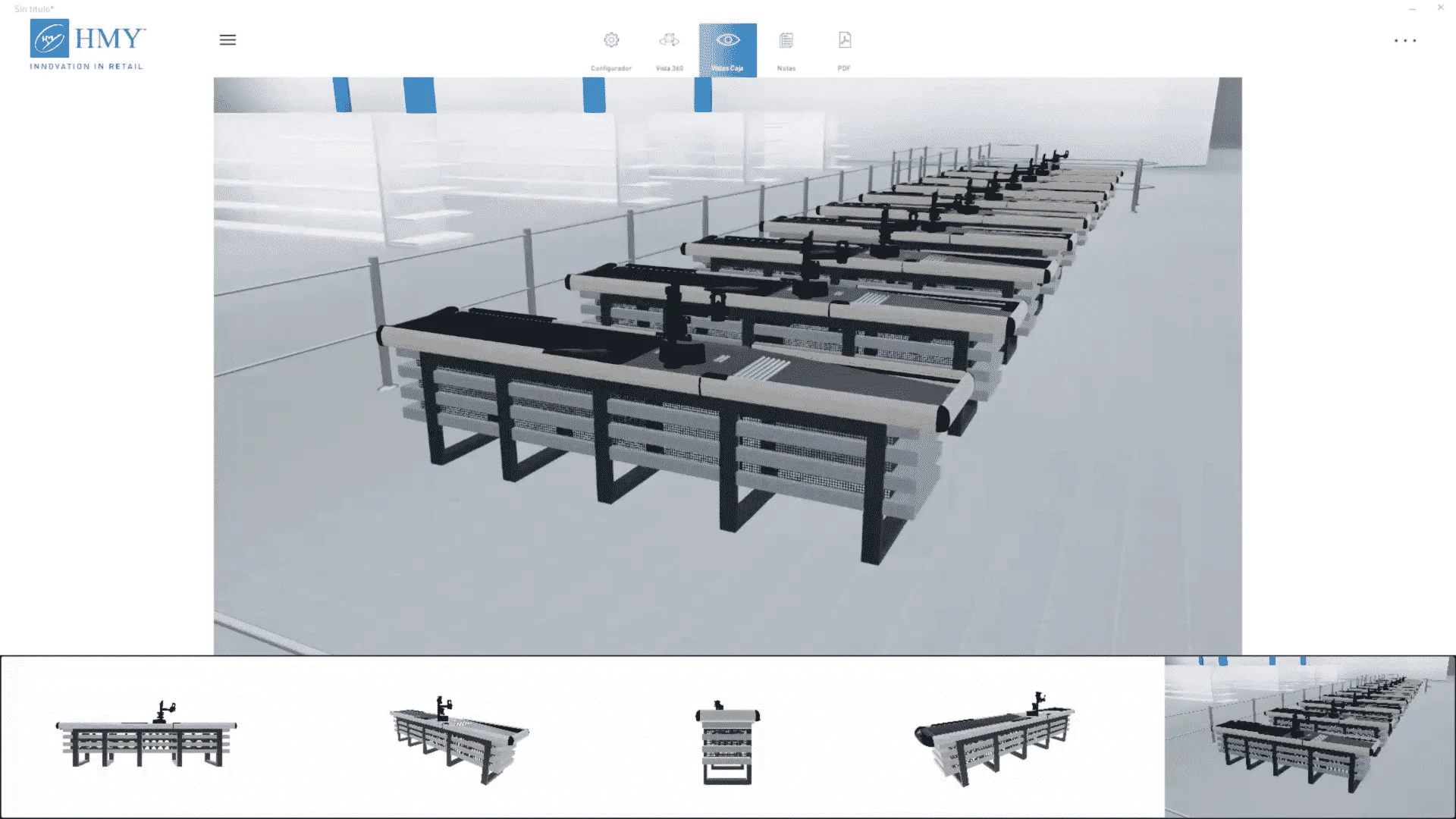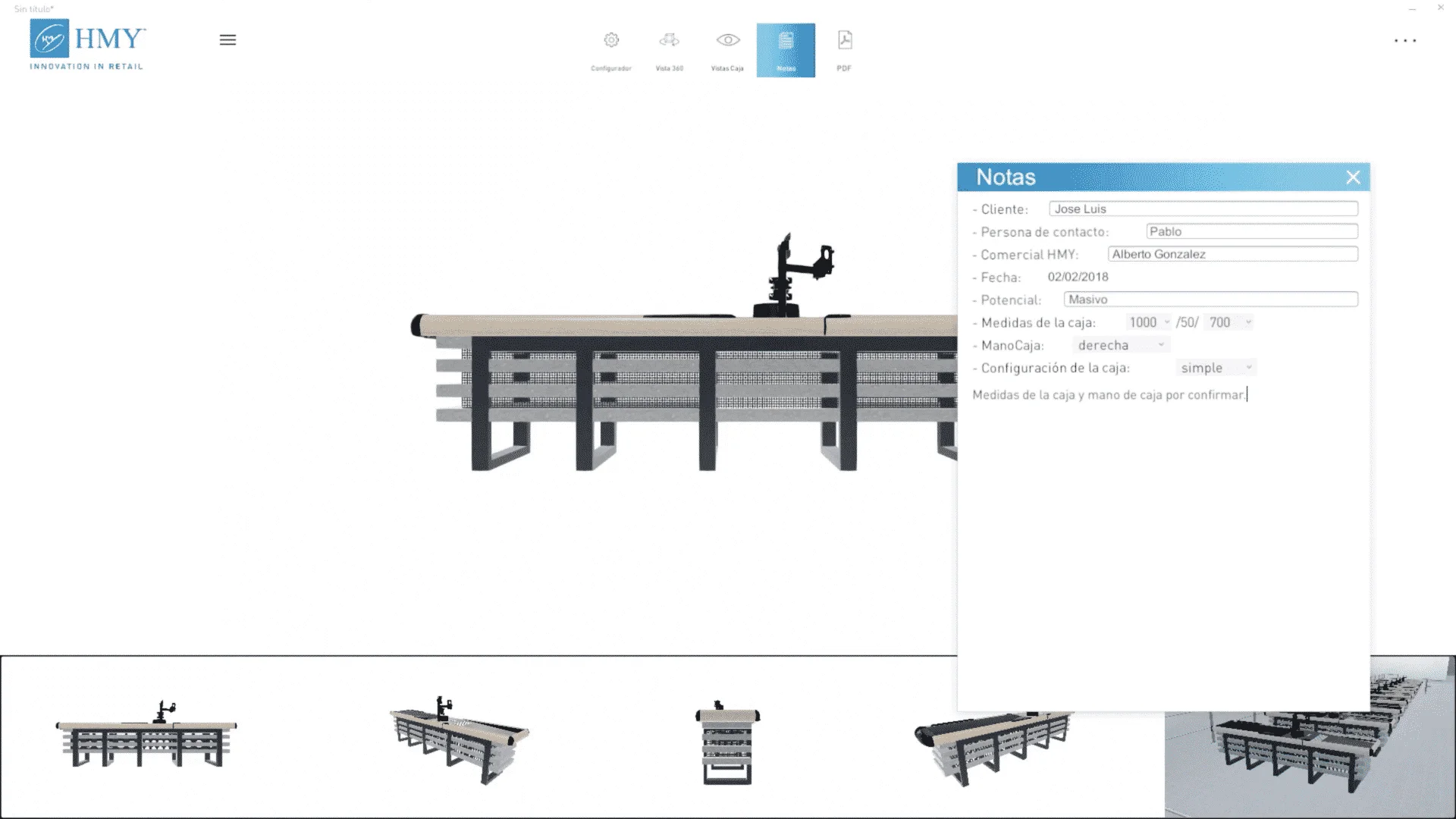TECHNOLOGY
DIGITAL CONTENT
USE CASE
TOOL
CLIENT
Escher is the supermarket checkout line developed by HMY, a company specializing in integrated solutions for brands and retailers, which is the official leader in engineering, manufacturing and assembly of retail furniture.
GOAL ACHIEVED
To develop an innovative and useful commercial tool that allows the retailer to configure a customized checkout.
Supermarket checkout configurator
According to HMY's main philosophy of providing value technology with the aim of generating an innovative, attractive and useful user experience, it bet again on the Hyperexperience to revolutionize the commercial part within its Escher line.
For this purpose, we developed a technological solution that consisted of a 3D product configurator that allowed the retailer to create the supermarket checkout to their needs, in a totally intuitive way, and saving time and resources. It was a tool that guided the retailer step by step, allowing him to choose the features and helping him to configure a fully customized final product.
Reduction of time in the sales funnel
Its main purpose was to intervene in the sales process directly, and for this reason it was conceived as a 100% commercial tool, quick and simple to use, which would provide great utility and save in processes, time and money resources.
Thus, through this tool, the user found everything necessary to buy an Escher product in one place and in the same platform, facilitating access. Thanks to this development, HMY could also collect and automate all the information of the orders placed by its customers, without the need to send catalogs or order forms. In this way, it managed to substantially reduce the time that each customer spent within the sales funnel.
Differential functionalities of the product configurator
This product configurator created for HMY, had the clear objective of providing a simple and satisfactory user experience. For that reason, its functionalities were divided into five different tabs: configurator, 360º view, box view, notes and PDF.
In the "configurator" tab, the user had access to the features of the configurator that could be modified from the different boxes to suit their needs, which were: dimensions, accessories, finishes and enclosures. The tool guided the user in an intelligent way without allowing him to advance until he had completed each of the previous necessary fields. At all times the user could visualize a simulation of the final product with the different changes being made in real time.
When the user completed the design process of the box he could access the tab "360º view" that allowed him to visualize a representation with the final result of the configured supermarket box, and appreciate all its details by rotating the image and zooming in or out.
Subsequently, the user could access a the "box view" tab that automatically took different photos from various angles to save them in the "PDF" tab, where the PDF file that was automatically sent to HMY's ERP could be viewed. Finally in the "notes" tab, the user found all the order data: customer, commercial, dimensions and product details, which were also included in the final PDF automatically generated.
Ready to take the leap to hyperexperience?
SIMILAR PROJECTS
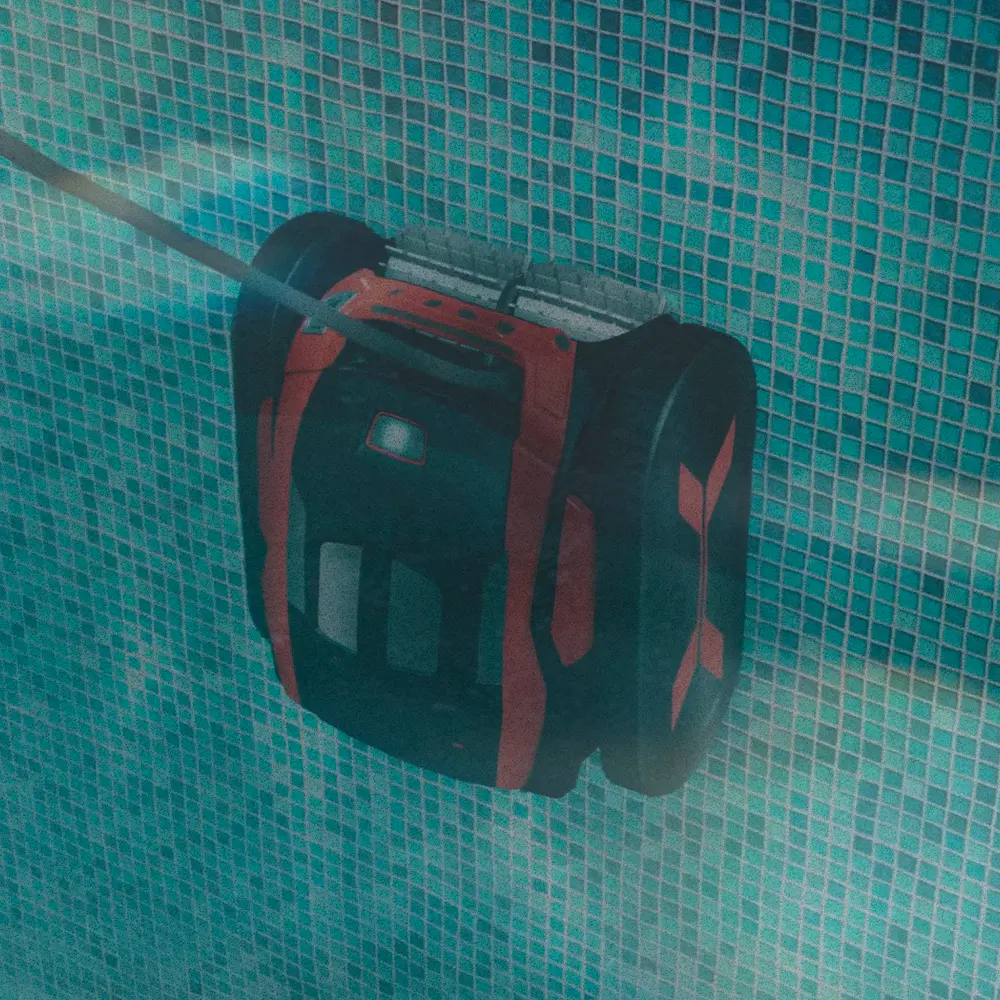
3D video, AR and holograms for trade fairs | Interactive booth for Fluidra

Distrito AR | Interactive Augmented Reality Web Experiences in Telefónica District

Virtual Showroom for AFYDAD | The ecommerce revolution

Virtual Reality in the Automotive Industry | CEFA's 70th Anniversary









 RETURN
RETURN